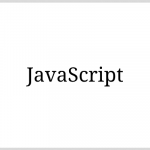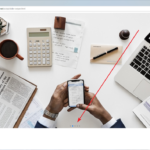JavaScript / 사업자등록번호, 전화번호 유효성 검사하는 방법
사업자등록번호 유효성 검사
- 사업자등록번호를 입력하고 전송할 폼을 만들고, 버튼 클릭 시 checkBrn() 함수를 호출한다.
<input type="text" name="brn" id="brn"> <input type="button" value="Check" onclick="checkBrn();">
- 메시지를 출력할 공간을 만든다.
<p id="checkBrnMessage"></p>
- 입력한 값을 변수 brn에 담는다.
var brn = document.getElementById( "brn" ).value;
- 정규표현식 /^[0-9]{3}-[0-9]{2}-[0-9]{5}$/를 이용하여 유효성 검사를 한다.
- 000-00-00000 형식이 맞으면 OK, 그렇지 않으면 NOT OK를 출력한다.
if ( /^[0-9]{3}-[0-9]{2}-[0-9]{5}$/.test( brn ) ) {
document.getElementById( "checkBrnMessage" ).innerText = "OK";
} else {
document.getElementById( "checkBrnMessage" ).innerText = "NOT OK";
}
정규표현식을 반복적으로 사용한다면, 아래처럼 변수에 담아도 된다.
var brnRe = /^[0-9]{3}-[0-9]{2}-[0-9]{5}$/;
if ( brnRe.test( brn ) ) {
document.getElementById( "checkBrnMessage" ).innerText = "OK";
} else {
document.getElementById( "checkBrnMessage" ).innerText = "NOT OK";
}
- 이를 checkBrn() 함수로 만든다.
function checkBrn() {
var brn = document.getElementById( "brn" ).value;
if ( /^[0-9]{3}-[0-9]{2}-[0-9]{5}$/.test( brn ) ) {
document.getElementById( "checkBrnMessage" ).innerText = "OK";
} else {
document.getElementById( "checkBrnMessage" ).innerText = "NOT OK";
}
}
- 전체 코드는 다음과 같다.
<!doctype html>
<html lang="ko">
<head>
<meta charset="utf-8">
<title>JavaScript</title>
<style>
* {
font-family: Consolas, monospace;
font-size: 20px;
}
</style>
</head>
<body>
<p>
<input type="text" name="brn" id="brn">
<input type="button" value="Check" onclick="checkBrn();">
</p>
<p id="checkBrnMessage"></p>
<script>
function checkBrn() {
var brn = document.getElementById( "brn" ).value;
if ( /^[0-9]{3}-[0-9]{2}-[0-9]{5}$/.test( brn ) ) {
document.getElementById( "checkBrnMessage" ).innerText = "OK";
} else {
document.getElementById( "checkBrnMessage" ).innerText = "NOT OK";
}
}
</script>
</body>
</html>
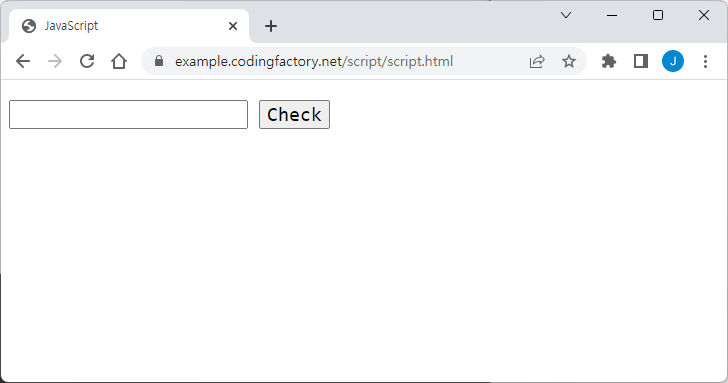
- 형식에 맞게 입력하면 OK를 출력한다.
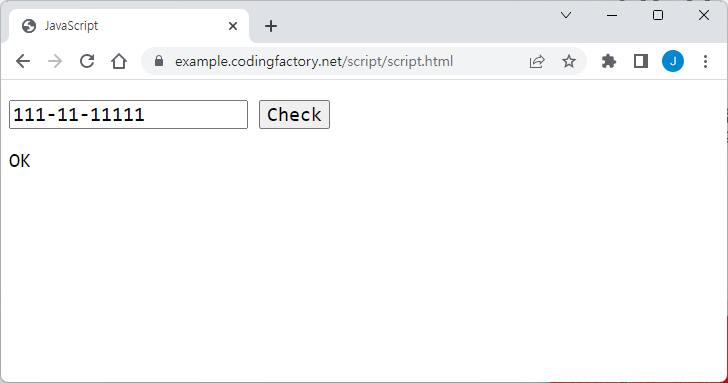
- 형식에 맞지 않게 입력하면 NOT OK를 출력한다.
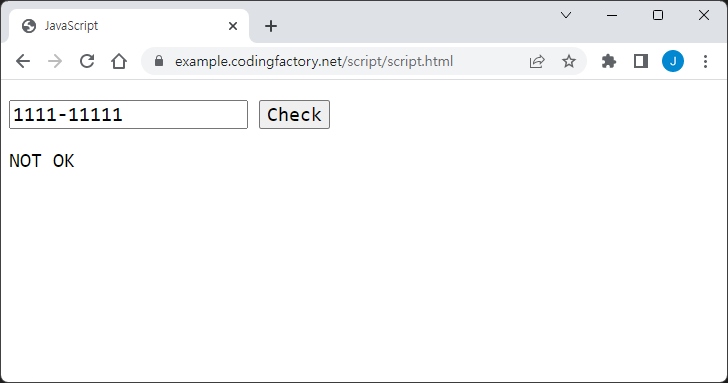
전화번호 유효성 검사
- 000-0000-0000 형식의 전화번호인지 검사하고 싶다면 정규표현식을 /^[0-9]{3}-[0-9]{4}-[0-9]{4}$/로 변경한다.
if ( /^[0-9]{3}-[0-9]{4}-[0-9]{4}$/.test( brn ) ) {
document.getElementById( "checkBrnMessage" ).innerText = "OK";
} else {
document.getElementById( "checkBrnMessage" ).innerText = "NOT OK";
}
- 010으로 시작하게 하려면 정규표현식을 /^010-[0-9]{4}-[0-9]{4}$/로 변경한다.
if ( /^010-[0-9]{4}-[0-9]{4}$/.test( brn ) ) {
document.getElementById( "checkBrnMessage" ).innerText = "OK";
} else {
document.getElementById( "checkBrnMessage" ).innerText = "NOT OK";
}
입력하는 순간 유효성 검사하기
- jQuery를 이용하여 다음과 같이 하면, 폼을 선택하고 입력할 때마다 유효성 검사를 한다.
- 즉, 010-0000-0000 형식이 되기 전까지는 NOT OK를, 입력을 마치는 순간 OK를 출력한다.
<!doctype html>
<html lang="ko">
<head>
<meta charset="utf-8">
<title>JavaScript</title>
<style>
* {
font-family: Consolas, monospace;
font-size: 20px;
}
</style>
<script src="//code.jquery.com/jquery-3.3.1.min.js"></script>
</head>
<body>
<p>
<input type="text" name="brn" id="brn">
</p>
<p id="checkBrnMessage"></p>
<script>
$( '#brn' ).on( 'focus keyup', function() {
var brn = document.getElementById( "brn" ).value;
if ( /^010-[0-9]{4}-[0-9]{4}$/.test( brn ) ) {
document.getElementById( "checkBrnMessage" ).innerText = "OK";
} else {
document.getElementById( "checkBrnMessage" ).innerText = "NOT OK";
}
} );
</script>
</body>
</html>