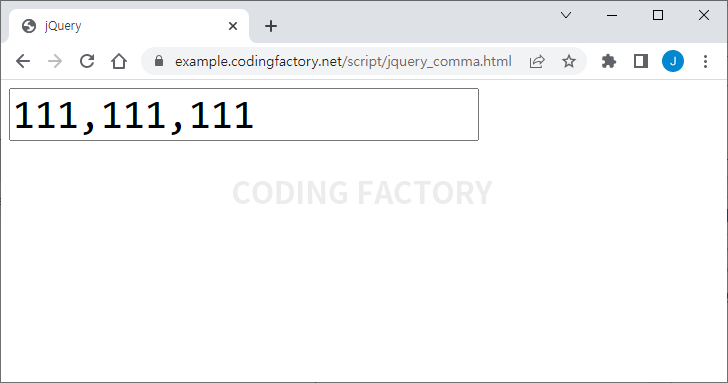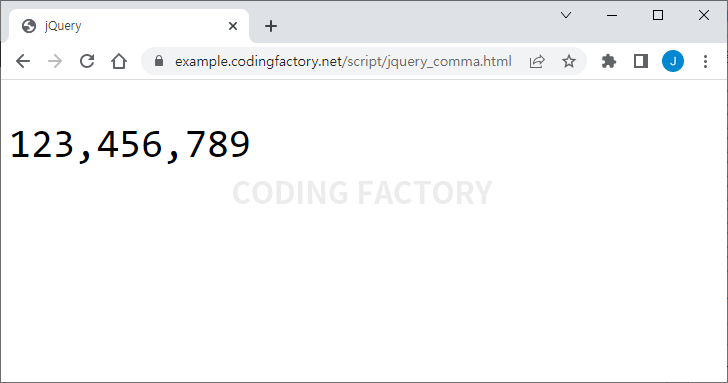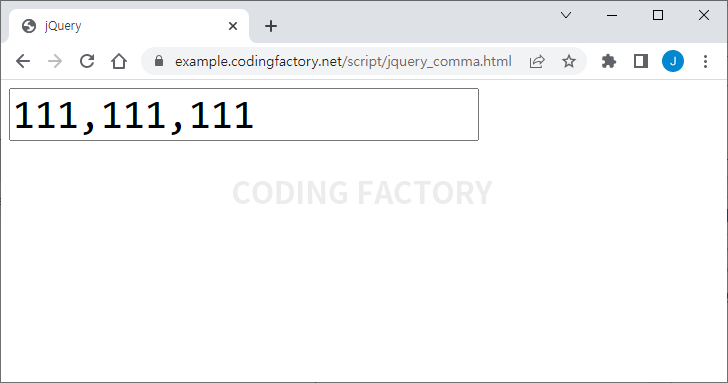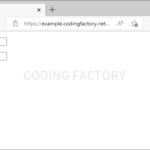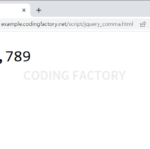예제 1
- 텍스트로 출력된 숫자에 천 단위 쉼표를 넣습니다.
<!doctype html>
<html lang="ko">
<head>
<meta charset="utf-8">
<title>jQuery</title>
<script src="//code.jquery.com/jquery-3.3.1.min.js"></script>
<script>
$( document ).ready( function() {
$( '#jb' ).text( $( '#jb' ).text().replace( /\,/g, '' ).replace( /(\d)(?=(?:\d{3})+(?!\d))/g, '$1,' ) );
} );
</script>
<style>
body {
font-family: Consolas;
font-size: 40px;
}
</style>
</head>
<body>
<p id="jb">123456789</p>
</body>
</html>
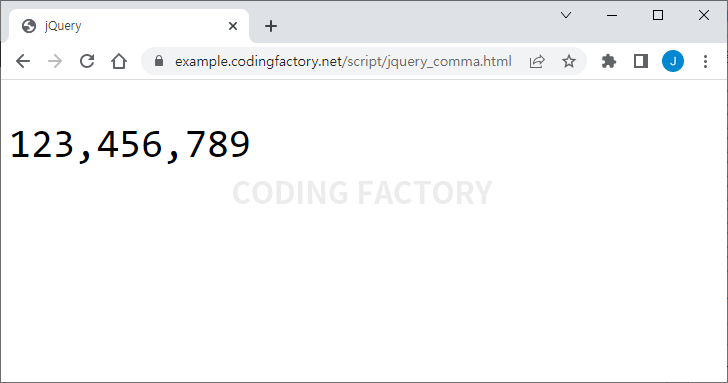
예제 2
- 폼에 입력하면 실시간으로 쉼표가 붙습니다. 주의할 점은 쉼표도 포함하여 전송된다는 것입니다.
<!doctype html>
<html lang="ko">
<head>
<meta charset="utf-8">
<title>jQuery</title>
<script src="//code.jquery.com/jquery-3.3.1.min.js"></script>
<script>
$( document ).ready( function() {
$( '.jb' ).on( 'keyup', function() {
$( this ).val( $( this ).val().replace( /\,/g, '' ).replace( /(\d)(?=(?:\d{3})+(?!\d))/g, '$1,' ) );
} );
} );
</script>
<style>
body {
font-family: Consolas;
font-size: 40px;
}
input {
font-family: inherit;
font-size: inherit;
}
</style>
</head>
<body>
<input type="text" name="price" class="jb">
</body>
</html>