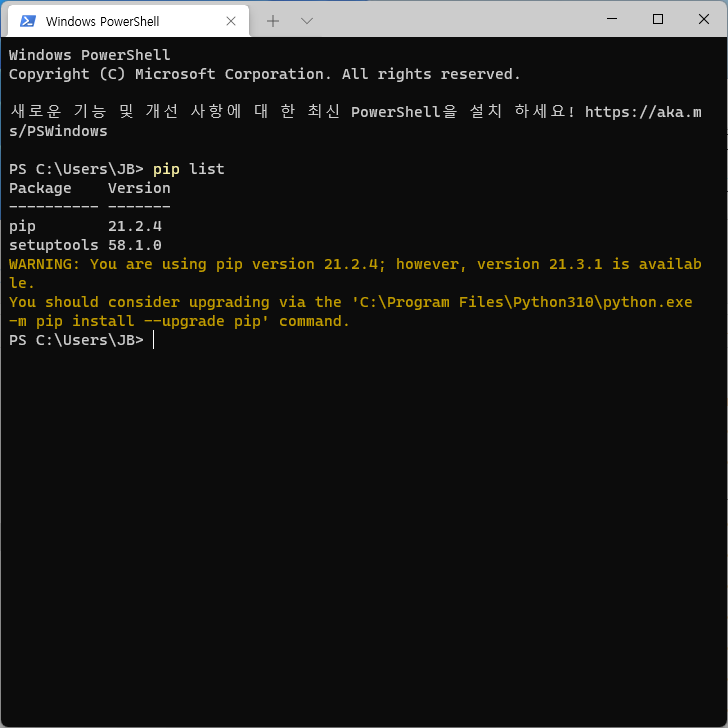Python / PIP 사용법
목차
PIP
pip는 파이썬으로 작성된 패키지 소프트웨어를 관리하는 패키지 관리 시스템입니다. 파이썬 2.7.9 이후 버전과 파이썬 3.4 이후 버전은 pip를 기본적으로 포함하고 있습니다.
pip는 [Windows PowerShell] 또는 [명령 프롬프트]에서 실행할 수 있습니다.
pip list
pip list 명령으로 현재 설치된 패키지 목록을 볼 수 있습니다. 업데이트가 필요한 패키지가 있는지도 알려줍니다.
C:\Users\JB> pip list
Package Version
---------- -------
pip 21.2.4
setuptools 58.1.0
WARNING: You are using pip version 21.2.4; however, version 21.3.1 is available.
You should consider upgrading via the 'C:\Program Files\Python310\python.exe -m pip install --upgrade pip' command.pip show package-name
pip show 다음에 패키지 이름을 넣으면, 그 패키지 정보가 출력됩니다.
C:\Users\jb> pip show pip
Name: pip
Version: 25.3
Summary: The PyPA recommended tool for installing Python packages.
Home-page: https://pip.pypa.io/
Author:
Author-email: The pip developers <distutils-sig@python.org>
License-Expression: MIT
Location: C:\Users\jb\AppData\Roaming\Python\Python314\site-packages
Requires:
Required-by:pip install package-name
pip install 명령으로 패키지를 설치합니다.(flake8은 작성한 코드가 코드 작성 기준에 맞는지 검토하는 패키지입니다.)
C:\Users\jb> pip unstall flake8
ERROR: unknown command "unstall" - maybe you meant "uninstall"
PS C:\Users\jb> pip install flake8
Defaulting to user installation because normal site-packages is not writeable
Collecting flake8
Downloading flake8-7.3.0-py2.py3-none-any.whl.metadata (3.8 kB)
Collecting mccabe<0.8.0,>=0.7.0 (from flake8)
Downloading mccabe-0.7.0-py2.py3-none-any.whl.metadata (5.0 kB)
Collecting pycodestyle<2.15.0,>=2.14.0 (from flake8)
Downloading pycodestyle-2.14.0-py2.py3-none-any.whl.metadata (4.5 kB)
Collecting pyflakes<3.5.0,>=3.4.0 (from flake8)
Downloading pyflakes-3.4.0-py2.py3-none-any.whl.metadata (3.5 kB)
Downloading flake8-7.3.0-py2.py3-none-any.whl (57 kB)
Downloading mccabe-0.7.0-py2.py3-none-any.whl (7.3 kB)
Downloading pycodestyle-2.14.0-py2.py3-none-any.whl (31 kB)
Downloading pyflakes-3.4.0-py2.py3-none-any.whl (63 kB)
Installing collected packages: pyflakes, pycodestyle, mccabe, flake8
WARNING: The script pyflakes.exe is installed in 'C:\Users\jb\AppData\Roaming\Python\Python314\Scripts' which is not on PATH.
Consider adding this directory to PATH or, if you prefer to suppress this warning, use --no-warn-script-location.
━━━━━━━━━━━━━━━━━━━━━━━━━━━━━━━━━━━━━━━━ 0/4 [pyflakes] WARNING: The script pycodestyle.exe is installed in 'C:\Users\jb\AppData\Roaming\Python\Python314\Scripts' which is not on PATH.
Consider adding this directory to PATH or, if you prefer to suppress this warning, use --no-warn-script-location.
━━━━━━━━━━━━━━━━━━━━━━━━━━━━━━╺━━━━━━━━━ 3/4 [flake8] WARNING: The script flake8.exe is installed in 'C:\Users\jb\AppData\Roaming\Python\Python314\Scripts' which is not on PATH.
Consider adding this directory to PATH or, if you prefer to suppress this warning, use --no-warn-script-location.
Successfully installed flake8-7.3.0 mccabe-0.7.0 pycodestyle-2.14.0 pyflakes-3.4.0패키지를 업그레이드하고 싶다면 --upgrade 옵션을 붙입니다.
C:\Users\JB>pip install --upgrade flake8pip uninstall package-name
pip uninstall 명령으로 패키지를 삭제합니다.
C:\Users\jb> pip uninstall flake8
Found existing installation: flake8 7.3.0
Uninstalling flake8-7.3.0:
Would remove:
c:\users\jb\appdata\roaming\python\python314\scripts\flake8.exe
c:\users\jb\appdata\roaming\python\python314\site-packages\flake8-7.3.0.dist-info\*
c:\users\jb\appdata\roaming\python\python314\site-packages\flake8\*
Proceed (Y/n)? y
Successfully uninstalled flake8-7.3.0pip help
C:\Users\jb> pip help
Usage:
pip <command> [options]
Commands:
install Install packages.
lock Generate a lock file.
download Download packages.
uninstall Uninstall packages.
freeze Output installed packages in requirements format.
inspect Inspect the python environment.
list List installed packages.
show Show information about installed packages.
check Verify installed packages have compatible dependencies.
config Manage local and global configuration.
search Search PyPI for packages.
cache Inspect and manage pip's wheel cache.
index Inspect information available from package indexes.
wheel Build wheels from your requirements.
hash Compute hashes of package archives.
completion A helper command used for command completion.
debug Show information useful for debugging.
help Show help for commands.
General Options:
-h, --help Show help.
--debug Let unhandled exceptions propagate outside the main subroutine, instead of logging them to stderr.
--isolated Run pip in an isolated mode, ignoring environment variables and user configuration.
--require-virtualenv Allow pip to only run in a virtual environment; exit with an error otherwise.
--python <python> Run pip with the specified Python interpreter.
-v, --verbose Give more output. Option is additive, and can be used up to 3 times.
-V, --version Show version and exit.
-q, --quiet Give less output. Option is additive, and can be used up to 3 times (corresponding to WARNING, ERROR, and
CRITICAL logging levels).
--log <path> Path to a verbose appending log.
--no-input Disable prompting for input.
--keyring-provider <keyring_provider>
Enable the credential lookup via the keyring library if user input is allowed. Specify which mechanism to
use [auto, disabled, import, subprocess]. (default: auto)
--proxy <proxy> Specify a proxy in the form scheme://[user:passwd@]proxy.server:port.
--retries <retries> Maximum attempts to establish a new HTTP connection. (default: 5)
--timeout <sec> Set the socket timeout (default 15 seconds).
--exists-action <action> Default action when a path already exists: (s)witch, (i)gnore, (w)ipe, (b)ackup, (a)bort.
--trusted-host <hostname> Mark this host or host:port pair as trusted, even though it does not have valid or any HTTPS.
--cert <path> Path to PEM-encoded CA certificate bundle. If provided, overrides the default. See 'SSL Certificate
Verification' in pip documentation for more information.
--client-cert <path> Path to SSL client certificate, a single file containing the private key and the certificate in PEM
format.
--cache-dir <dir> Store the cache data in <dir>.
--no-cache-dir Disable the cache.
--disable-pip-version-check
Don't periodically check PyPI to determine whether a new version of pip is available for download. Implied
with --no-index.
--no-color Suppress colored output.
--use-feature <feature> Enable new functionality, that may be backward incompatible.
--use-deprecated <feature> Enable deprecated functionality, that will be removed in the future.
--resume-retries <resume_retries>
Maximum attempts to resume or restart an incomplete download. (default: 5)